Are you looking for the best music production software on the market? If so, you may want to take a look at FL Studio 20. This program has been gaining a lot of traction lately, and for good reason. It is packed with features that will allow you to create professional-quality music tracks. In this review, we will take a closer look at some of the key features that make FL Studio 20 stand out from the competition.
What is FL Studio?
FL Studio is a music production software package that was created by the Image-Line company. It is one of the most popular choices for music producers, thanks to its wide range of features and capabilities.
The first version of FL Studio was released back in 1997. At the time, it was known as “Fruity Loops”. The program has come a long way since then, and now offers a wide range of features that allow users to create professional-quality music tracks.
What can FL Studio do?

FL Studio can be used to create a wide variety of different types of music. It can also be used for mixing and mastering tracks that have already been recorded. The program comes with a number of plug-ins that allow you to add effects such as reverb, delay, compressor and more to your audio files.
You can also use FL Studio in conjunction with other programs or hardware devices via MIDI input/output connections. This allows you to take advantage of the many features offered by these external programs while still using all the capabilities provided by FL Studio itself!
Main Features
Some of the features FL Studio 20 offers include:
- A Pattern-based sequencer
- Real-time audio stretching
- An unlimited number of tracks and plugins
- VST and DXi support
- Groove quantizing
One thing that sets FL Studio apart from other programs is its pattern-based sequencer. This allows users to create songs in a more streamlined way. You can create patterns for each instrument track and then sequence them together to create a song. This is a great feature for beginners who want to start making music right away.
Another thing that makes FL Studio 20 stand out is its real-time audio stretching. This allows you to change the tempo of your song without affecting the pitch. So, if you have a chorus that sounds good at a certain tempo but you want to play it faster, you can do so without having to worry about the pitch sounding off.
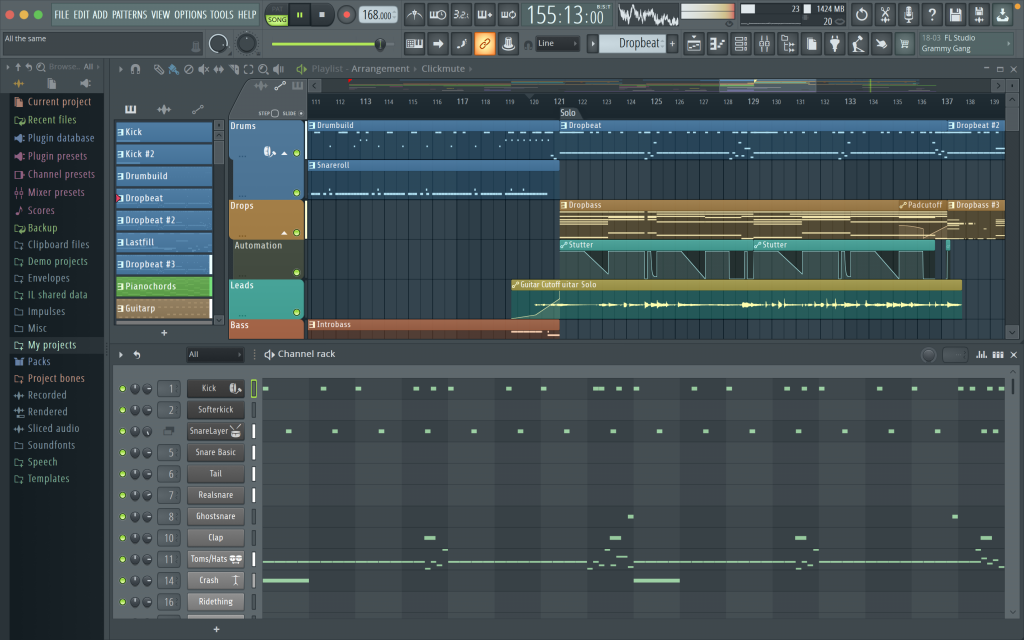
The program also offers unlimited tracks and plugins, which is something not found in many other DAWs. This means that you can add as many instruments and effects as you want without running into any limitations.
These are just a few of the features this program has to offer. As you can see, it is very versatile and can be used by musicians of all levels. Whether you are a beginner or an experienced producer, FL Studio 20 will have something to offer you.
FL Studio 20 also offers extensive VST support (virtual instruments), which means that you can use almost any virtual instrument plugin with this software!
Let’s go over the interface
The entire interface can be divided into five sections:
- Toolbar panel
- Browser
- Playlist
- Chanel Rack
- Piano Roll
- Mixer
Each section will be covered in more detail below.
Toolbar Panel
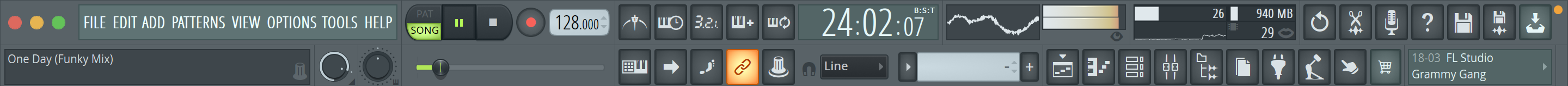
The toolbar panel is located at the top of the FL Studio interface and contains all the tools you need to create and edit your music. These tools include a pen tool for drawing in notes, an eraser tool for removing notes, a selection tool for selecting multiple notes, and more.
Browser
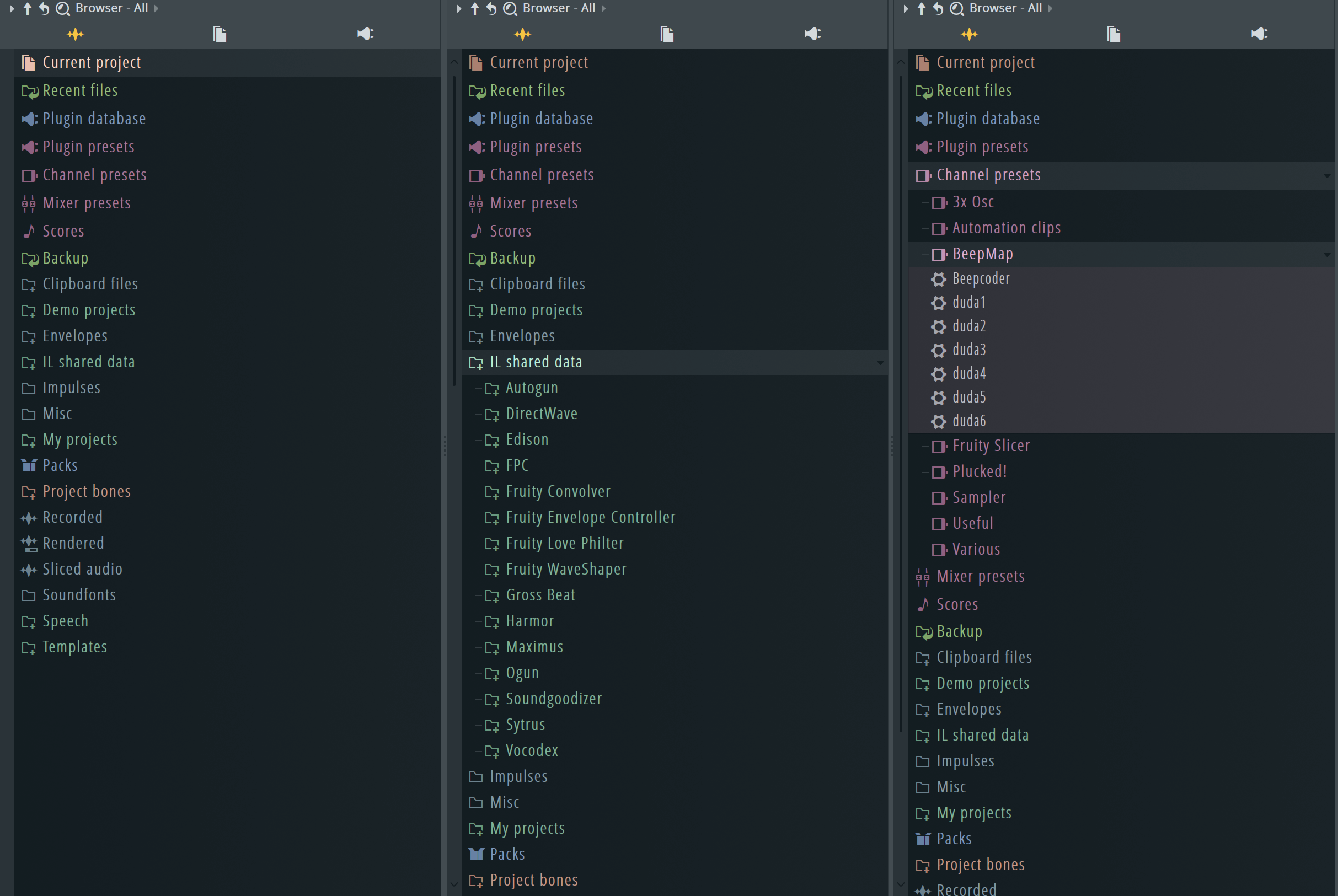
The browser is located on the left-hand side of the interface and allows you to navigate through your project’s files and folders. You can also preview audio files here and add them to your project’s playlist.
Playlist
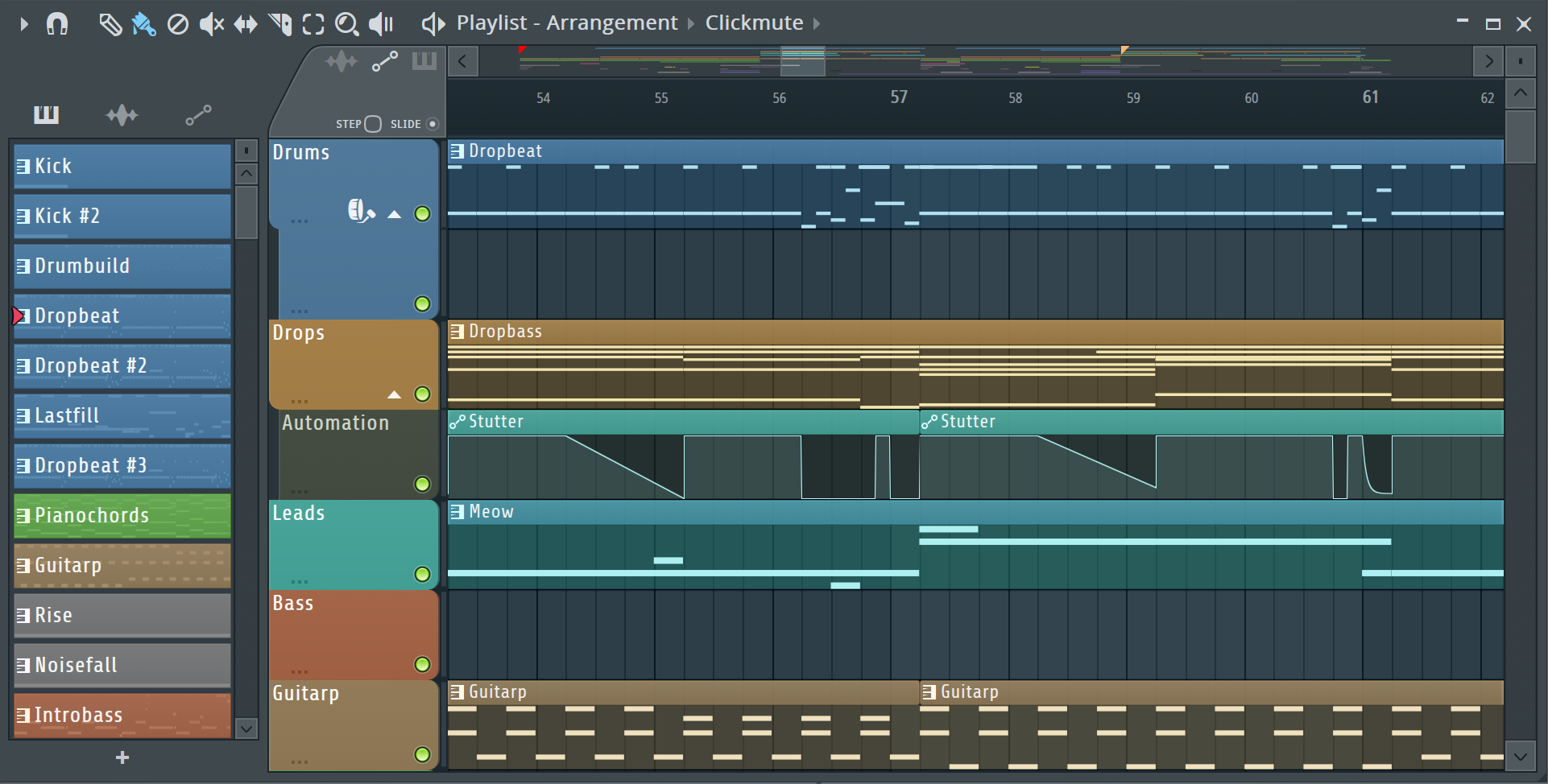
The playlist is located in the center of the interface and is where you will place all of your song tracks. This area also includes a timeline that displays how each track corresponds with one another.
Chanel Rack
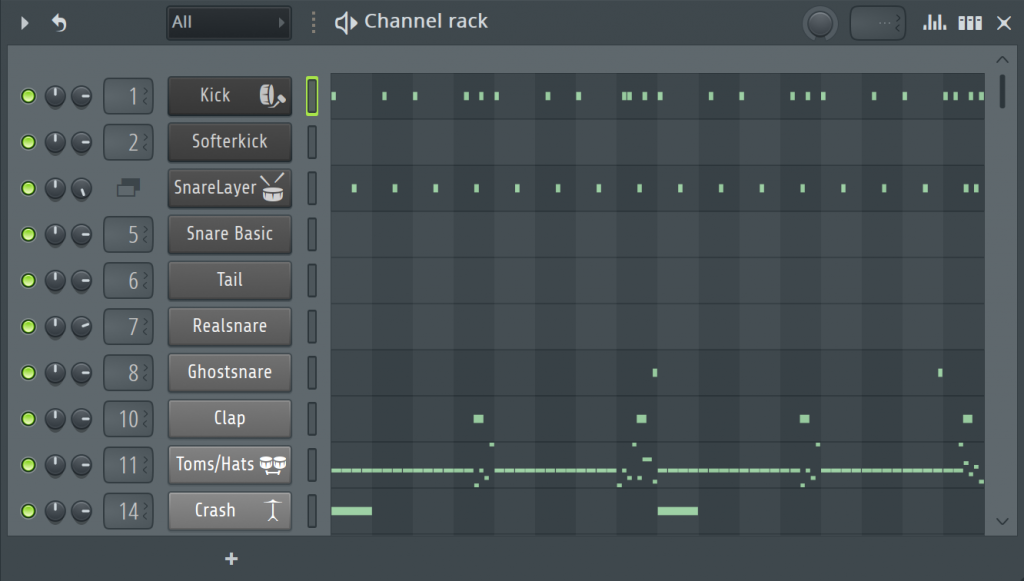
The chanel rack is located on the right-hand side of the interface and allows you to add instruments and effects to your project. You can also adjust various settings for each plugin here.
Piano Roll
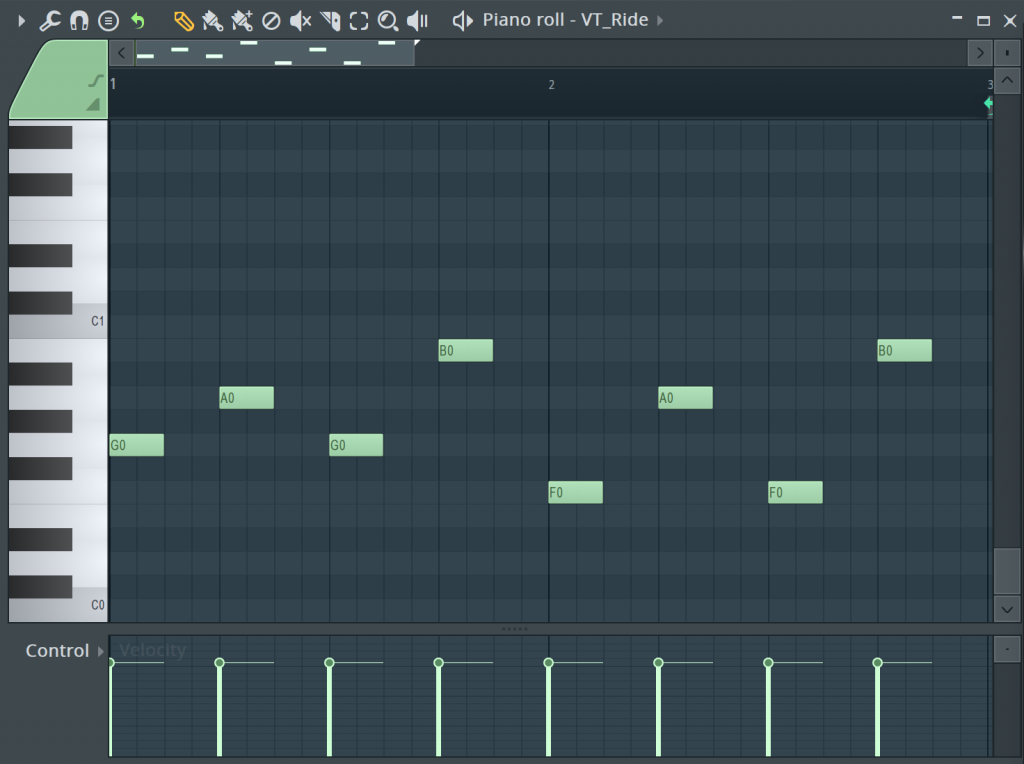
The piano roll is located at the bottom of the interface and is where you will create your MIDI notes. This area includes a grid that displays how each note corresponds with one another.
Mixer
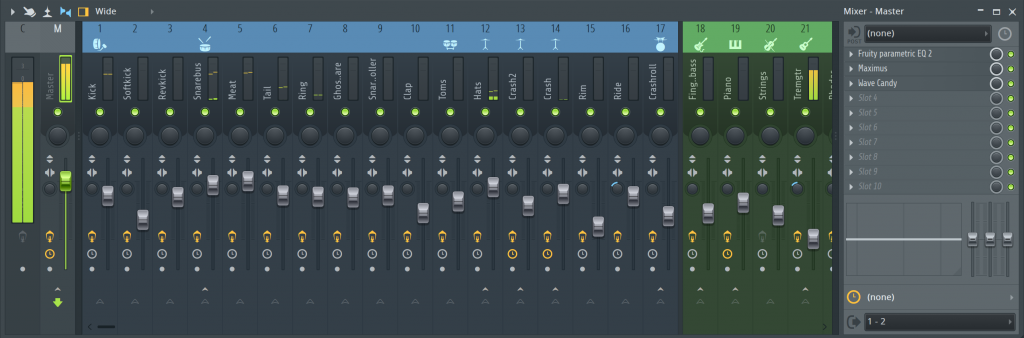
The mixer is located at the bottom of the FL Studio interface and allows you to control all of the audio levels for each track in your song. You can also add effects to individual tracks here.
Pros&Cons
What are some of the pros and cons associated with using this software package over other options on the market today such as Ableton live, Studio One Professional etc.?
Pros
- The program has been around for over 15 years and is backed by a large community that offers support.
- This DAW can be used to create a wide range of music genres from hip hop beats, pop songs, EDM tracks etc. It also has many features such as real time stretching which allow you to change the tempo without affecting pitch or quality of sound.
- Lifetime updates are included for free with purchase which means that you don’t need to pay extra when new features become available after your initial investment.
- You don’t need any special equipment like an audio interface because this software works with most computers out there including Macs (which some other programs don’t work well on).
- It should be noted that you don’t need a powerful computer to work correctly because the program is optimized to make it work on almost any computer. So it is unlikely that you will have problems with the work of FL Studio 20 on your computer.
- Another advantage would be its price compared to others like Logic Pro X which costs almost twice as much but doesn’t have nearly all these capabilities in one package.

Cons
- Some users have complained that it is very difficult to master. However, this can be said of most programs on the market today.
- The interface may also be incomprehensible to those who are just starting to create music, but in any case it is friendlier than its counterparts.
Overall, FL Studio 20 offers a lot of bang for your buck and is one of the best DAWs on the market today! It has many features that set it apart from others and can be used by musicians of all levels. Whether you are a beginner or an experienced producer, FL Studio 20 will have something to offer you!
What are people saying about FL Studio?

Overall, users seem to be very happy with FL Studio 20. The program has been praised for its wide range of features and capabilities, as well as its easy-to-use interface. Some users have noted that the program can be a bit overwhelming at first, but after spending some time getting familiar with it, they found that it was easy to create professional-quality music tracks with little effort.
What’s New in FL Studio 20?
There are several new features that have been added to FL Studio 20. Here are some of the key highlights:
- A brand new interface that is easier to use and more intuitive than ever before.
- The ability to import MIDI files from other programs such as Cubase or Ableton Live. This allows you to take advantage of existing melodies that may have been created using these programs, and integrate them into your own music productions.
- A new mixer that has been designed with an emphasis on usability and efficiency. It offers the same functionality as the previous versions while being much simpler in its design – making it easier for beginners to get started with their first tracks right away!
- FL Studio 20 is also now available on Mac, which means that you can use it with your computer regardless of the operating system. This makes it a more versatile option for music producers than ever before! So if you are looking for a DAW that offers an extensive feature set and easy to use interface, FL Studio 20 should be at the top of your list!
Do professionals use FL Studio?
Many professional music producers use FL Studio. For example, DJ Mustard and Timbaland are two of the most famous hip hop artists who create their work using this software package. This program has been used for many years by some big names in the industry such as Avicii or Martin Garrix!

You can find out more about them below:
DJ Mustard
One of America’s top ten DJs according to Rolling Stone Magazine, he has produced hits such as “Rack City” and “Fancy”. He uses this program because it allows him to make beats quickly without having any knowledge on how music works under-the-hood (which would take time away from creating awesome tracks). Additionally he says that not only does FL Studio 20 offer great sounds, but the customer service is also excellent which is always a plus.
Timbaland
One of the most iconic producers in music history, he has created hits for artists such as Justin Timberlake and Jay-Z. In an interview with MusicRadar, he stated that FL Studio 20 was his DAW of choice because it offers “the perfect balance between control and ease-of-use”. He likes how quick and easy it is to make changes to his tracks without having to worry about ruining them, and finds the sound quality to be top notch.
Murda Beatz
He has produced hits for artists like Migos and Drake, but what makes him stand out from other producers is his use of FL Studio 20 as a tool. He says that he loves how intuitive it feels; “It just makes sense.” He also finds the piano roll very helpful in making beats because he can see where all notes are on screen at once without having to guess where they should go based off memory alone (which could lead to mistakes).
Avicii
A world renowned DJ who tragically passed away in 2018, he used this software to create some of his biggest hits such as “Wake Me Up” and “Levels”. In an interview with MusicRadar, he stated that FL Studio 20 is his favorite DAW because it’s easy to use and makes it possible for him to quickly create new ideas.
Martin Garrix
A Dutch DJ who is currently the youngest person ever to reach number one on the Billboard Dance Club Songs chart, he uses this software in order to produce tracks at a high quality standard. In an interview with DJ Mag, he said that FL Studio 20 was his go-to program because of its simplicity and wide range of sounds. He also likes how quick and easy it is to customize his tracks exactly how he wants them!
So as you can see, many professional music producers rely on FL Studio 20 to create their music. It offers a wide range of features and is very easy to use, making it perfect for those who are just starting out in the world of music production!
If you’re looking to get started making beats or producing your own songs, then this is definitely a good choice.
Why should you use FL Studio 20?
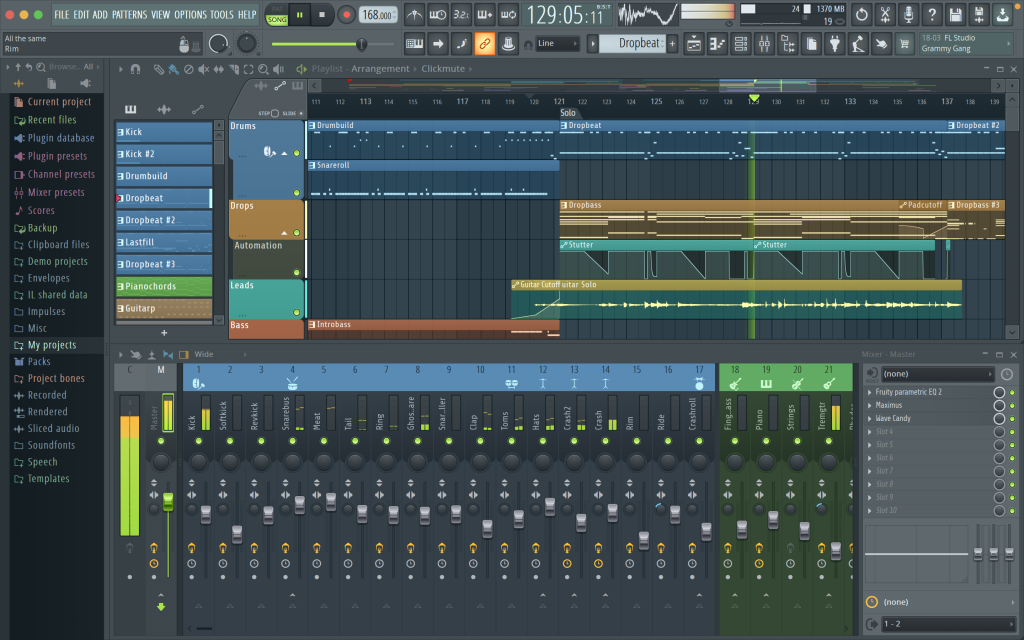
There are many reasons why you should use FL Studio 20 for music production. It offers an extensive feature set and is easy to learn, making it perfect for those who are just starting out in the world of music production! If you’re looking to make beats or produce your own songs but don’t have any experience with other programs like Ableton Live or Cubase Pro then we’d highly recommend using this one because it’s so simple that anyone can master it within a few hours time frame – even if they haven’t had any prior knowledge before using Fruity Loops (the company behind FL Studio).
How much is an average price range we are looking at?
The average price range for FL Studio is around $200. However, the program can be found for a lower price on some websites.
You can find out more information about pricing and availability by visiting the official Image-Line website.
Is there a free trial or demo version to try it out before buying the full product? How long is that one good for?
Yes, there is a free trial version of FL Studio that you can use to test out the program before making a purchase. This trial version lasts for 14 days.

You can find more information about the free trial version on the official Image-Line website.
My experience of using FL Studio
I have been using FL Studio 20 for a while now and I have to say that I absolutely love it! The interface is much easier to use than previous versions and it has a ton of features that make it the perfect DAW for music producers of all levels. I have used other DAWs in the past, such as Logic Pro X and Studio One Professional, but I find that FL Studio 20 offers the best bang for your buck. It is easy to use and has all the capabilities that you need to create professional-grade music productions. I would definitely recommend this software to anyone who is looking for an all-in-one solution for music production!
Summary
The newest version of FL Studio, 20 has many great features that make it a serious contender in the world of DAWs. If you are looking for an all-in-one solution to produce professional grade music, then this is likely your best option. It offers both beginners and experienced producers alike everything they need to create their own songs, including intuitive interface design and creative tools. With its new MIDI import capabilities, users can also take advantage of any melodies created using other programs before integrating them into their own productions with ease! So if you want the ultimate software package available on market today for music production, look no further than FL Studio 20!

